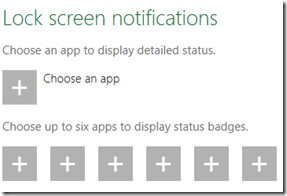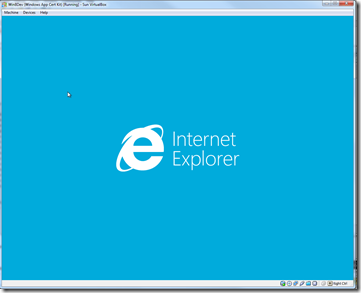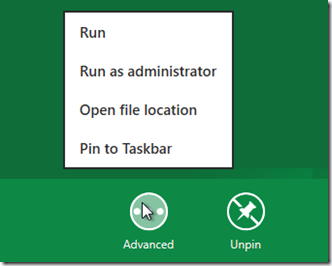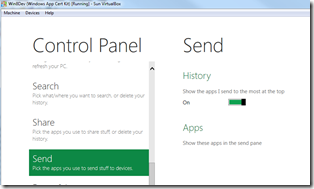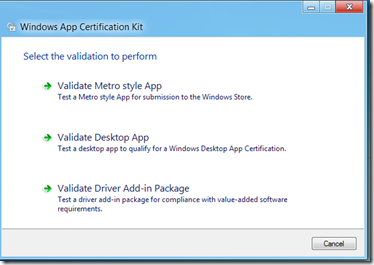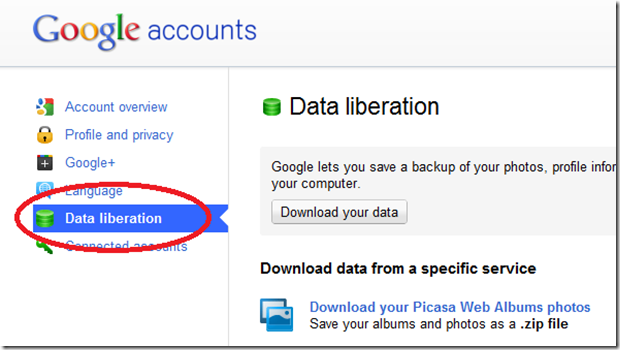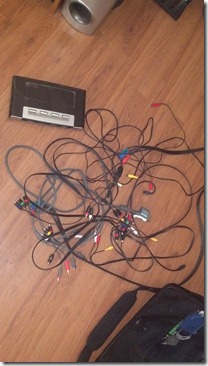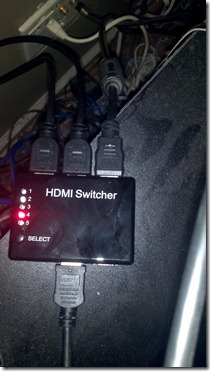Recently, my wife’s grandmother’s completely awesome Phillip’s 47” LCD television decided to go all wonky. Shipping it for repairs would have cost well over $100 with no guarantee of success, so she just went ahead and bought a brand new 50” LG TV with 3D support and all that good stuff. She asked if I would like to have the old broken one to see if I could work on it and I said sure.
I got it back to the house a couple weekends ago and learned that the only real problem with it is that the backlighting on the left side of the screen was malfunctioning. With the help of a techy friend I took the back panel off of it, which is something I’d never done before. I’ve fixed what seems like hundreds of computers, and even some other small electronics and video game consoles, but never a television. Here’s what we saw when we got in there:
After analyzing everything for a bit, we deduced a few things. The green board center-right is the main logic board and receptacle for all video input. The tan board to its left is the power supply, much like a power supply you’d find in a PC except as a flat board rather than a box. The large capacitors were a bit intimidating, so we were careful to stay clear of them. The TV had been left unplugged for 24 hours prior to our opening it, but we still felt like it would be smart to not reach out and grab a giant capacitor.
We also determined that the two green boards on either side, partially obscured by metal covers, are the power inverters for the LCD backlight. Some Googling told us that the most common problem with LCD screens’ backlighting is actually the power inverter boards, not the bulbs themselves.
I unscrewed the metal covering over the inverter on the right side (which lines up with the left backlight lamps on the front) and saw that it was marked “slave.”
The gray-brown cables on the bottom left seemed to carry power from the power supply board. The black cable with the white plug on the right side carry power to the lights themselves. And the white cable with the blue connector on the upper left runs directly to the other power inverter, which we confirmed was the “master” in the relationship.
We further deduced that if the master were defective, all of the lights would likely be out, which wasn’t the case. If the slave were defective, then only some of the lights would be out, specifically the ones powered by the slave, which was exactly what we experienced when turning the TV on.
I did some shopping around online and was able to find that part on sale for $35 plus $7 shipping. It arrived after 4 days and my friend and I met back up, with yet another techy friend, and made the repair/replacement. My dog even helped with the old board:
After the three of us (and the doggy) got everything back together, we plugged it in and hit power and BAM it works like brand new! We got it moved to my game room and put to some good use:
MISSION ACCOMPLISHED
I’ve now got the PS3, Xbox 360, original Xbox, Dreamcast, and SNES hooked up to it, with plenty more inputs just waiting for more consoles. I’ve put in a couple hours of Deus Ex Human Revolution and love it on the new screen. Can’t wait to play some more on it!
Now then, I need to do something super nice for my wife’s grandmother!